Should I Split My Wi-Fi into 2.4 and 5 GHz?
Navigating the complexities of modern Wi-Fi networks can be challenging, especially when it comes to optimizing their performance. A common dilemma is whether splitting Wi-Fi into 2.4 GHz and 5 GHz bands is beneficial. This decision impacts not only the network’s efficiency but also the overall user experience.
Dual-band routers, which offer both 2.4 GHz and 5 GHz bands, are now a staple in the market. Each band has its unique characteristics and advantages. The 2.4 GHz band is known for its greater range, making it ideal for reaching far corners of a home. However, it’s also more susceptible to interference and often overcrowded since many household devices like microwaves and cordless phones use this frequency. Conversely, the 5 GHz band provides faster speeds and is less prone to interference, but it has a shorter range and struggles with penetrating solid objects like walls.
Splitting your Wi-Fi network into two separate SSIDs (Service Set Identifiers) for each band allows for more control over your network. It lets you connect devices to the most appropriate band based on their usage, location, and compatibility. For instance, devices that are used for bandwidth-intensive activities such as streaming or gaming could benefit from the 5 GHz band’s faster speeds. In contrast, smart home devices that don’t require much bandwidth but need a broader range can stick to the 2.4 GHz band.
However, the effectiveness of splitting your Wi-Fi bands is greatly enhanced by using a Dual band wifi extender. These extenders are designed to work with both the 2.4 GHz and 5 GHz bands, improving the range and performance of each. By strategically placing a dual band wifi extender in areas where the Wi-Fi signal is weak, you can ensure that both bands have robust coverage throughout your home. This is especially useful in larger homes or buildings with physical obstructions that interfere with Wi-Fi signals.

Another aspect to consider is the compatibility of your devices. While most modern gadgets support both bands, some older devices may only be compatible with the 2.4 GHz band. Therefore, maintaining access to both bands ensures that all devices, regardless of their age or specifications, can connect to the network.
Managing two separate Wi-Fi networks can also improve your network’s security. It allows you to allocate a band exclusively for guests, keeping your primary network more secure. This separation ensures that guest devices do not compromise the security of the devices connected to your main network.
Network congestion is a critical factor in deciding whether to split your Wi-Fi. In densely populated areas or apartment complexes, the 2.4 GHz band is often congested due to the sheer number of devices operating on it. In such scenarios, having the option to connect to the less crowded 5 GHz band can significantly improve your internet speed and reduce latency.
The decision to split your Wi-Fi into 2.4 GHz and 5 GHz bands should be based on your specific requirements and environment. For those living in larger homes, dealing with various device types, or requiring high-speed internet for certain activities, splitting your Wi-Fi and employing a dual band wifi extender can dramatically enhance your network’s performance and reliability.
In summary, splitting your Wi-Fi into 2.4 and 5 GHz bands offers greater flexibility, efficiency, and potentially improved performance, particularly when combined with a dual band wifi extender. It allows users to maximize the strengths of both bands, ensuring a smoother and more reliable internet experience. Carefully consider the layout of your home, the types of devices you use, and your internet needs when deciding how to configure your Wi-Fi network for optimal performance.